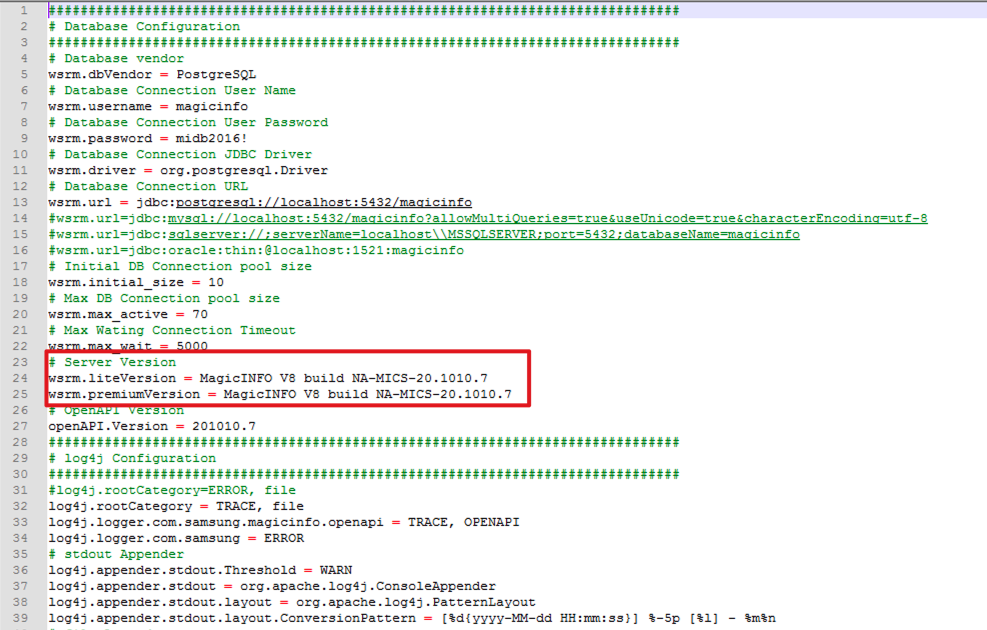Where can I find the version of MagicINFO I am using?
You can find your MagicINFO version in four different places, including the login page, dashboard page, installation folder, and the config.properties file. Always keep your MagicINFO version up to date for optimal performance and usage.
We’ve provided easy to follow instructions below for you to determine your MagicINFO version:
- Below On the Login Page
You can easily find the MagicINFO version that you are using at the bottom of the login page.

2. Below the Dashboard Page:
Once logged in, navigate to the dashboard. The MagicINFO version is indicated at the bottom.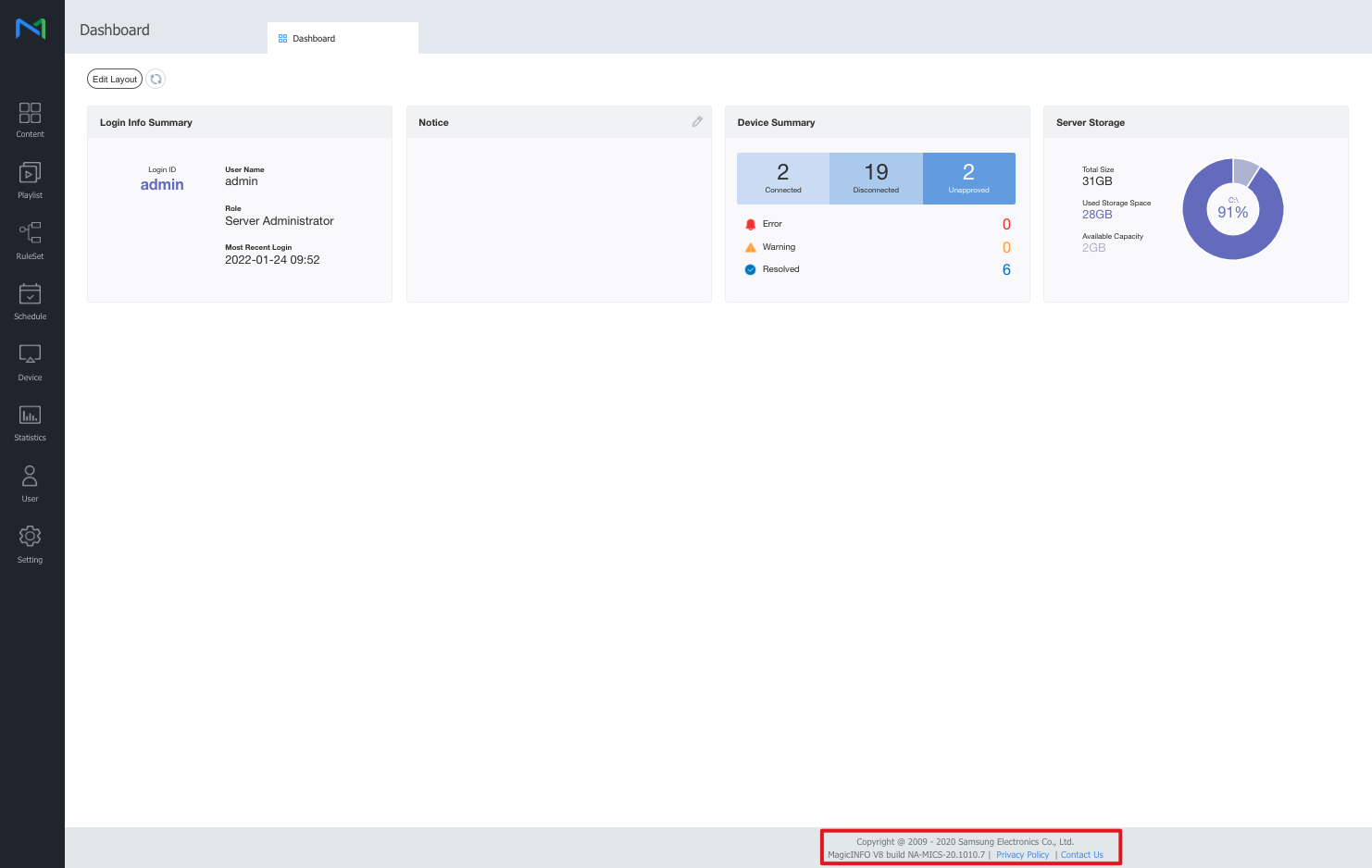
3. In the Installation Folder:
In the installation folder, you can see the last version installed. In the below screenshot, you see the update flow 20.1000.0>20.1000.6>20.1000.14>20.1010.7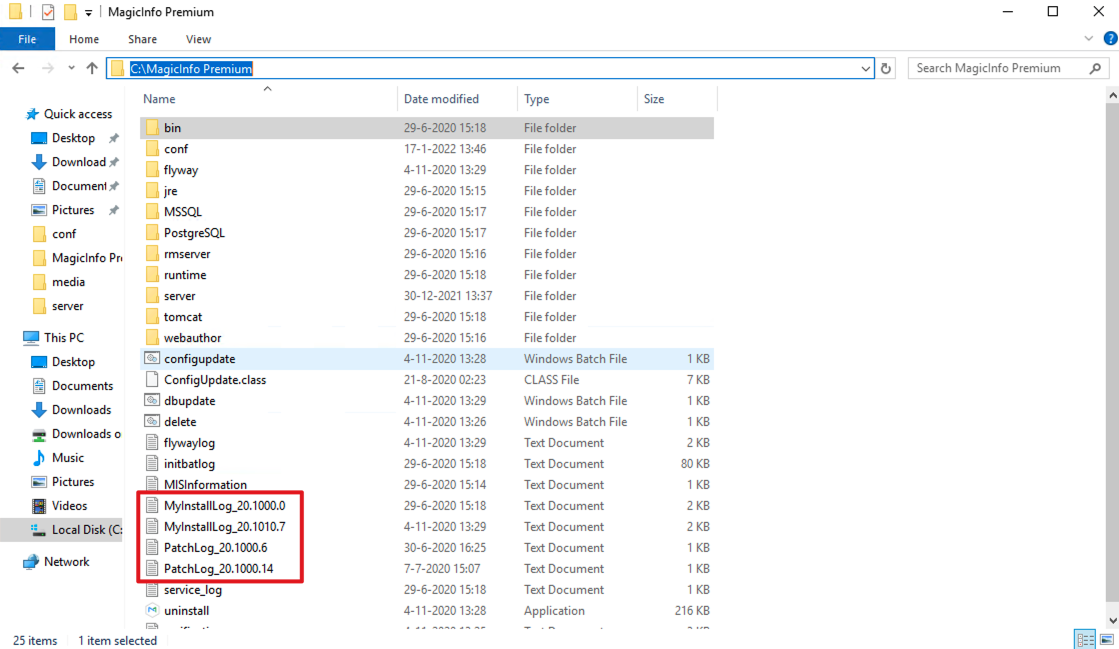
4. The config.properties file
You can find the version of the software in the config.properties file. We advise using NotePad++ to open this file. Located in C:\MagicInfo Premium\conf