VRT
Belgium news
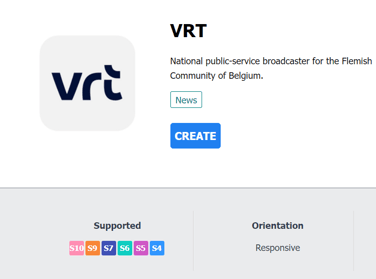
Click CREATE
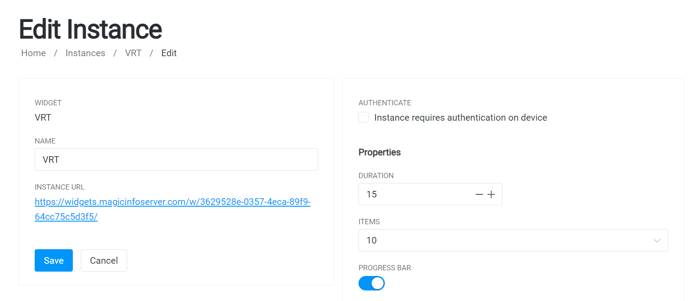
Give your widget a name (to keep track of the widget instance), for example VRT.
Properties
Duration: Set the time you wish to show each item/ page within your widget.
Items: Choose the number of items/ pages you wish to show within your widget.
Progress bar: Show a progress bar of the remaining time for each page.
Click save and you get an Instance URL.
Copy URL
To display the widget on your digital signage screen
Go to Content- Webauthor:
Widgets- Web- add the url instance you just created and save, schedule and publish.
The widget will be shown as below on your digital signage screen.
