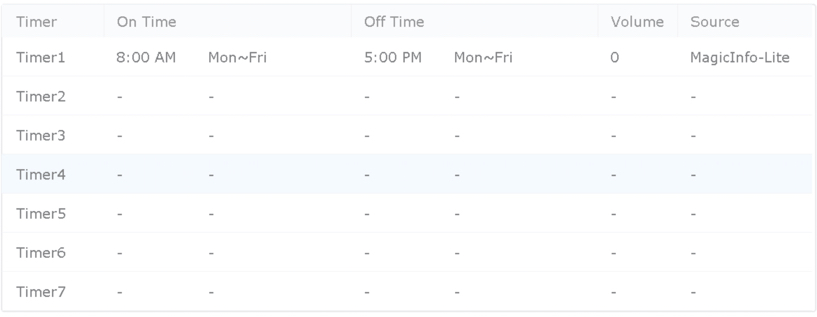How to Set up the On/Off Schedule for Your Device
You can configure your device to automatically power on and off, ensuring it displays content at specified times. This guide will walk you through the process.
Video Tutorial:
Step 1. Log in to MagicInfo.
Step 2. Go to the Device section.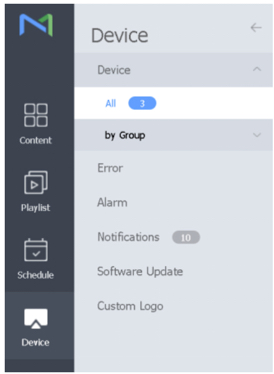
Step 3. You will see your connected screens.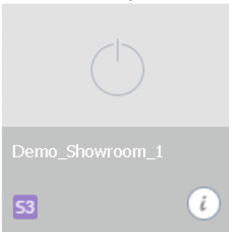
Step 4. Click the 'i' icon, and a new window will open.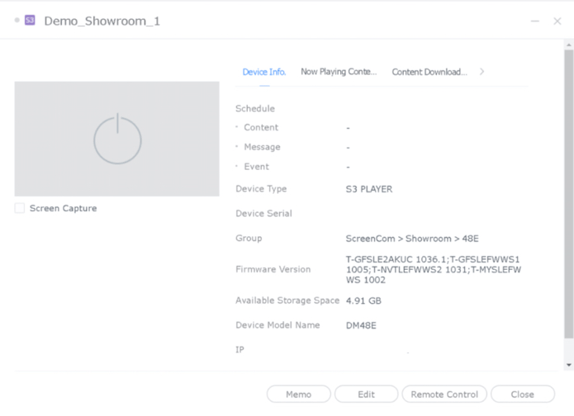
Step 5. Click Edit at the bottom of the window.![]()
Step 6. A new pop-up window will appear. Click Time.
Step 7. You will now see a schedule with the text Timer 1, click it.
Step 8. As you can see, you can adjust the On Timer and Off Timer by selecting Use.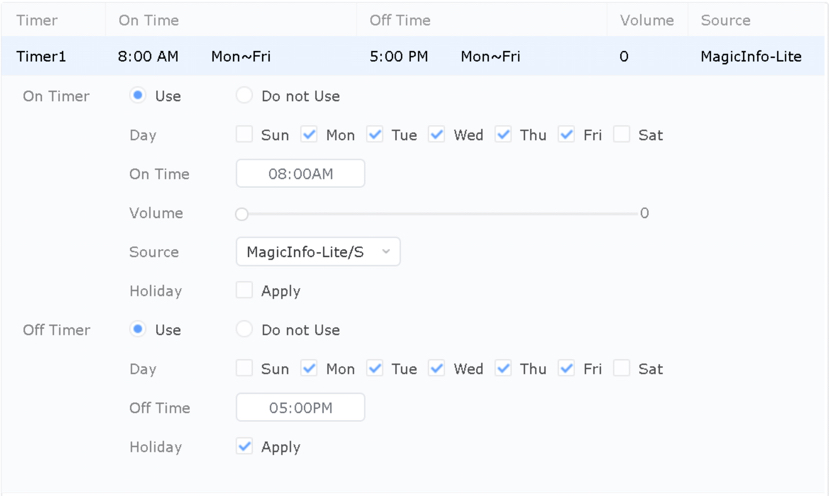
Note: You can set up 7 timers in total.