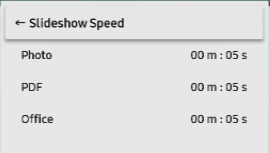How to Set Slide Time for FTP Items in MagicINFO
When you use an FTP item in MagicINFO, you can change how long each item in the FTP folder is displayed.
It's vital to note that MagicINFO offers adjustment of slide time when scheduling an FTP item directly in a schedule, however, this is not possible when adding an FTP item to a playlist.
You can only change this setting within the screen menu options.
Navigate the player menu as follows:
Step 1. Оn your remote control, press Home > Player > Options > Slideshow Speed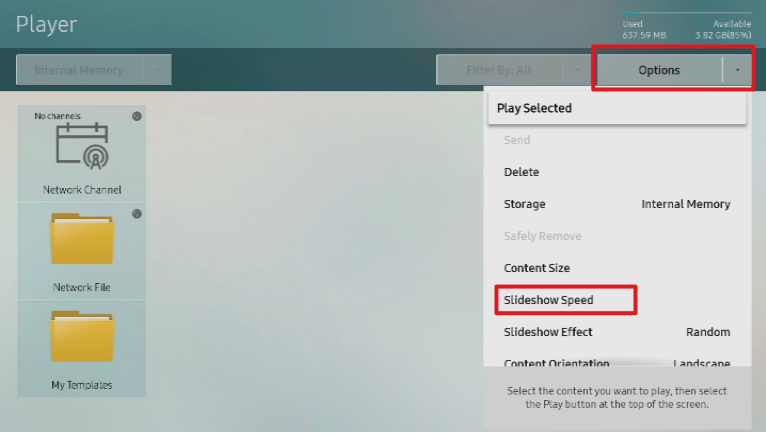
Step 2. Then, designate the time for each item.