How to Activate Your License Key in MagicINFO
This guide will show you how to use the license key you received from MagicInfo Services.
Video Tutorial:
Step 1. Log in to the MagicINFO server, with your admin server account.
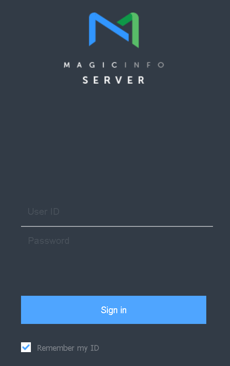
Step 2. Go to the Setting tab.
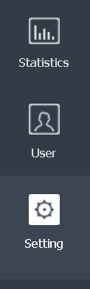
Step 3. Go to the option License Info.
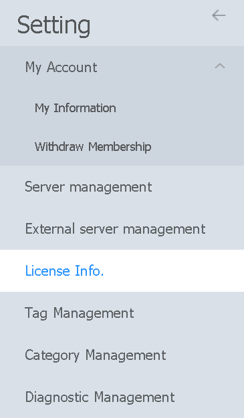
Step 4. Click on 1st-Time Activation.
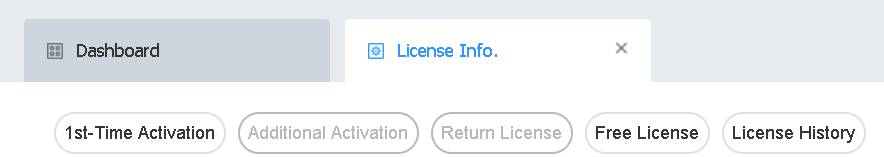
A new pop-up window will appear.
Step 5. Set the Internet connection to Connected.
Step 6. Fill in the License Key that you have.
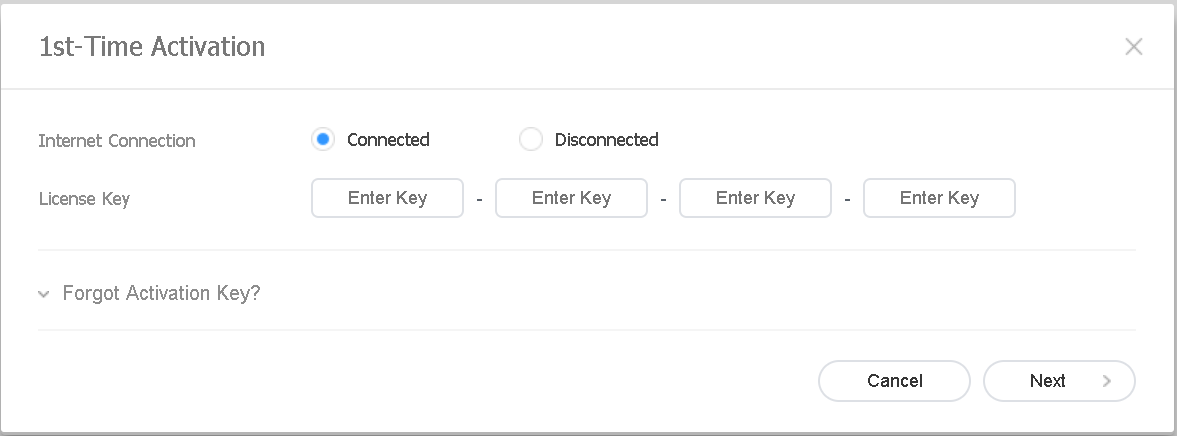
Step 7. Click Next.
Step 8. Fill in your company details.
Step 9. Click Save.
When you have bought a quantity upgrade, select the license key that you want to update.
Step 10. Click Additional Activation.
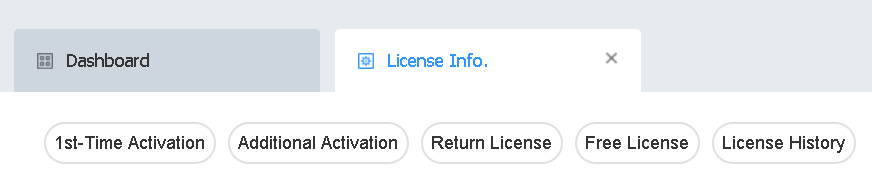
Step 11. Fill in the new license key you have got from MagicInfo Services.
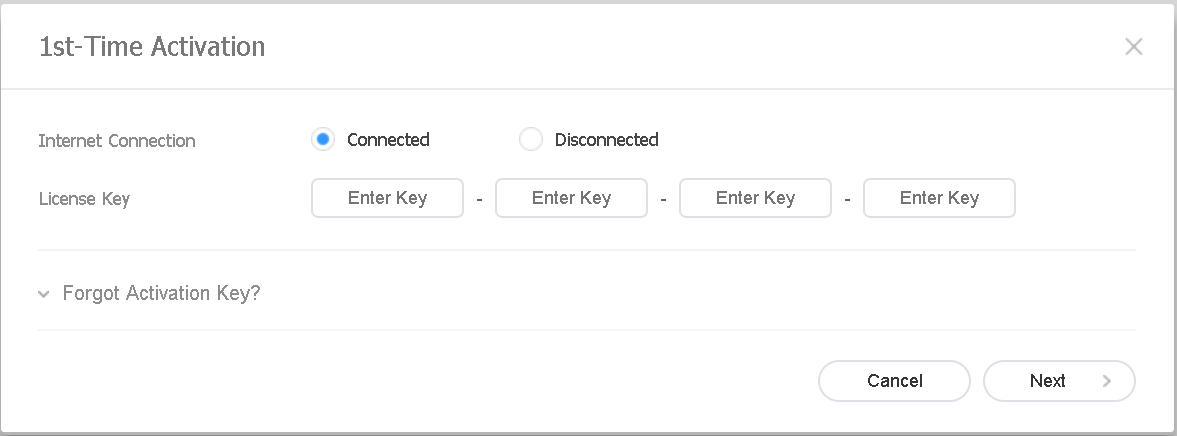
Step 12. Click Next.
The quantity of the license key will be upgraded.