How to Find Your Samsung Device's MAC Address
Video Tutorial:
A MAC address is like a unique ID for each device, such as a computer or digital sign, that connects to a network. It's used to identify and manage these devices, especially in systems like MagicINFO, where you control multiple screens over a network.
NOTE: Depending on the model, a device might have one or two MAC addresses – wired and wireless. When applicable please send both to our support team at support@magicinfoservices.com
Follow the steps below to find your Wired MAC address:
Step 1: Press 'Menu' on your device's remote control.

Step 2: Go to 'Support' using your remote's arrow keys.
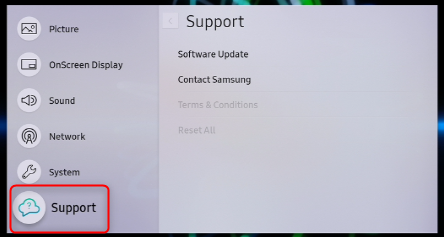
Step 3: Select 'Contact Samsung'.
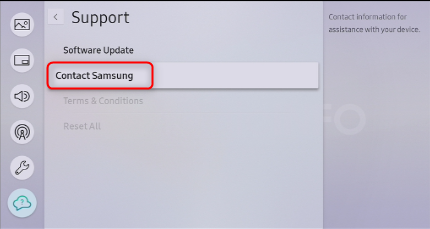
Step 4: Press ''Down'' using the arrow keys to view all details.
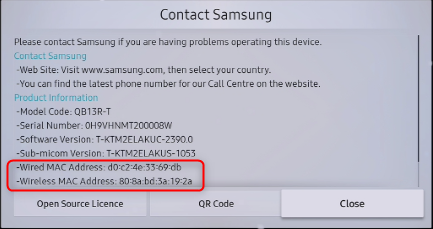

Send the MAC address(es) to support@magicinfoservices.com