Counter
Count down/up to a certain date/time
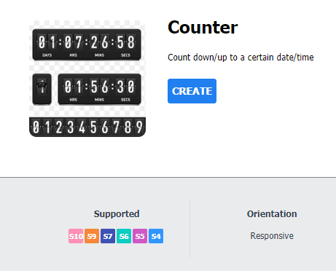
Click CREATE
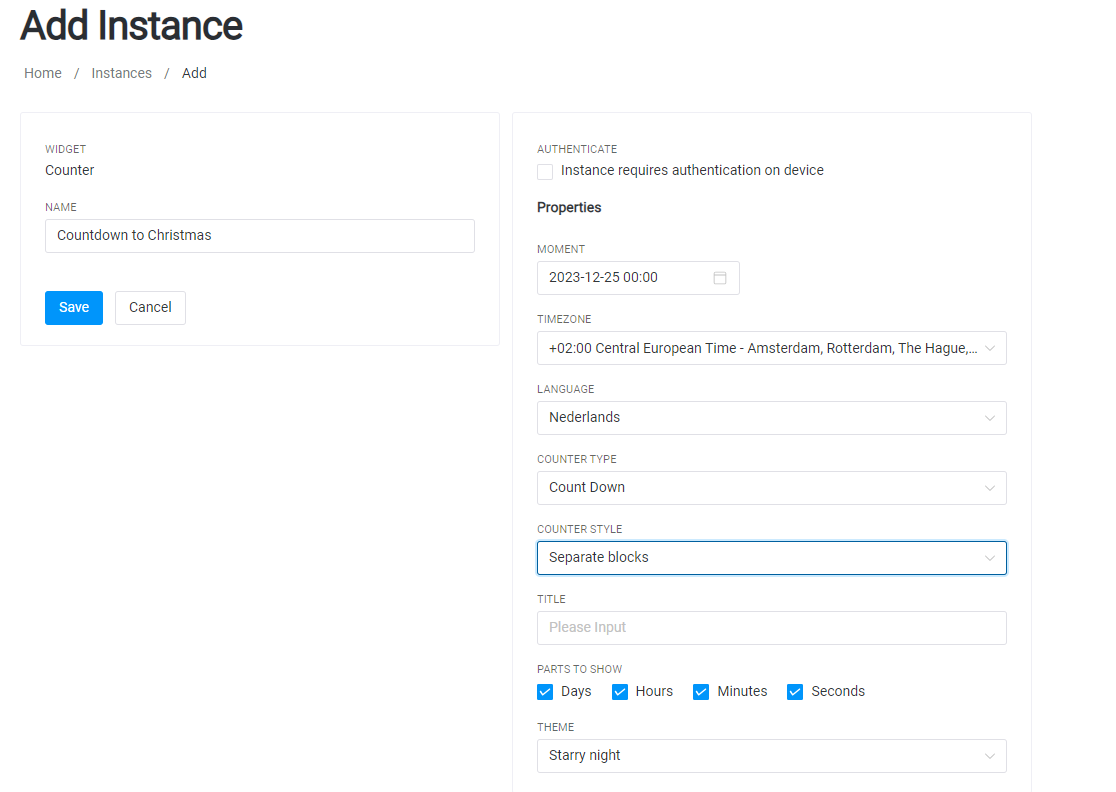
Give your widget a name (to keep track of), in this case, Count up to Christmas.
Properties:
Moment: The date and time you want to count down or count up.
Timezone: The time zone you are in
Language: Your desired language. At the moment we only have two options English and Dutch.
Counter type: Count down or Count up
Counter style: One block displaying the counter or separate block per day/ hours/minutes and seconds
Title: The occasion or event to/from which you would like to count down or count up.
Parts to show: You can customize if you only want to display only in days or hours..
Theme: You can choose a theme based on the event with the set theme available.
Click save and you get an Instance URL- Copy URL
To display the widget on your digital signage screen
Content- Webauthor:
Widgets-Web- add the url instance you just created and save, schedule and publish .
The widget will be shown as below on your digital signage screen.
