How to Connect I-Player to MagicINFO Server
Video Tutorial:
Follow these steps if you want to connect an I Player to your server.
Step 1. Right-click on the MagicINFO icon in the lower right corner of your screen, and choose Setup >> Basic.
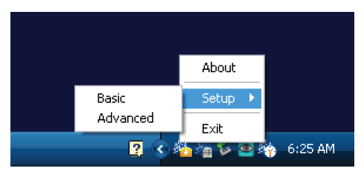
The standard password is 000000 (six zeroes).
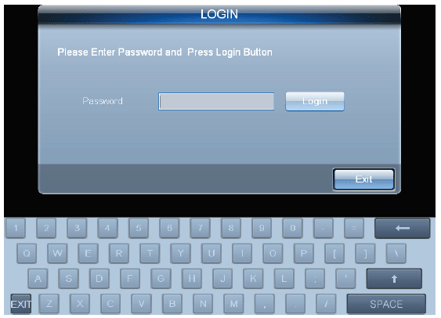
Step 2. Go to the Server tab.
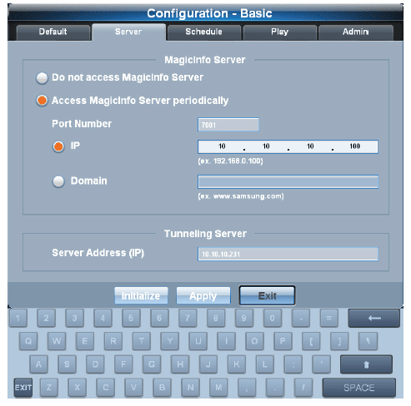
Step 3. Fill in the following.
- Port number: 7002/ 7001
- Domain:
- Your MagicINFO server address
Then, click Apply.
Step 4. Click on the MagicInfo icon again and this time choose Setup >> Advanced.
Log in code is again: 000000 (six zeroes)
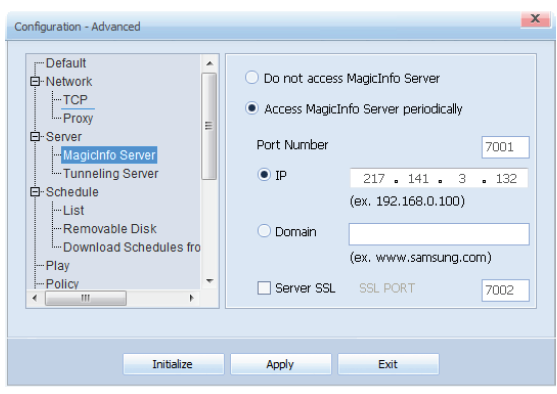
Step 5. Navigate to Server >> Magicinfo Server.
Set:
- Port number: 7002
- Domain: Your MagicInfo server address
For older types of Samsung SBB players, you need to click on the WMF icon on your desktop, this will save the settings.