Can You Play Music on Your Device?
You can play music on your device, and this guide will show you how.
Video Tutorial:
Step 1. Go to your MagicINFO server.
Before you head over to schedule, make sure you have your desired visuals and music uploaded via the Content tab.
Step 2. On the left side of the MagicINFO interface, you will find the Schedule tab, click it.
If you want to edit a schedule, select the schedule and click on Edit.
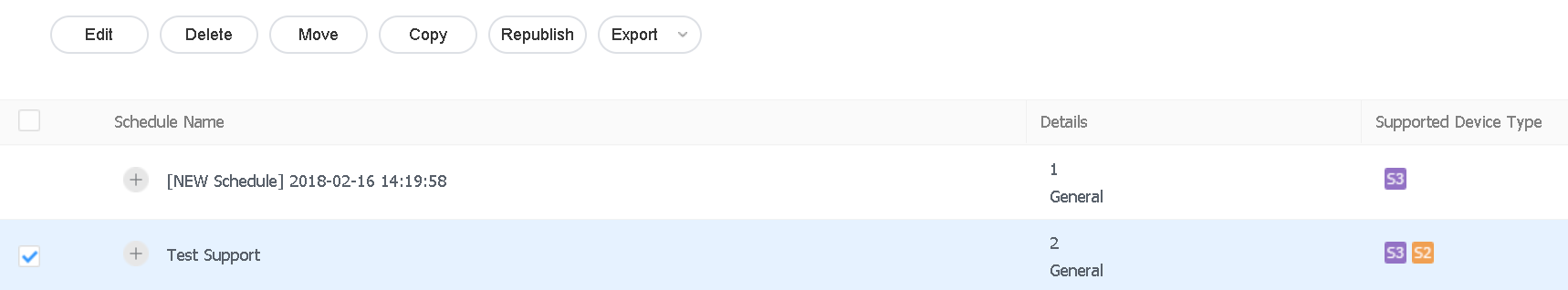
The selected schedule is open.
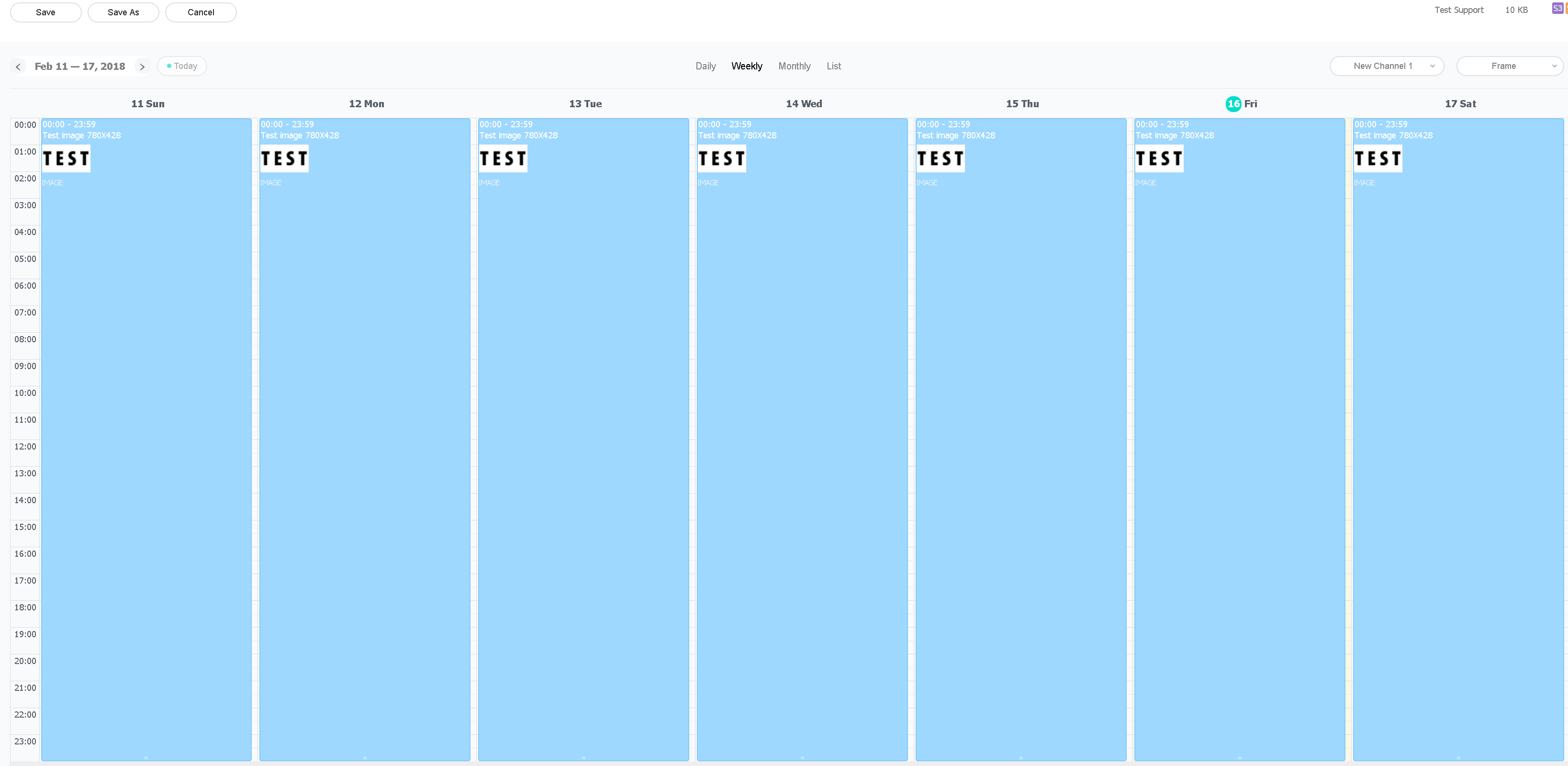
Step 3. In the upper left part of your screen click on Save.
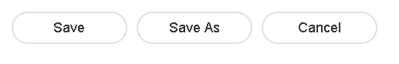
Step 4. A new window will open with some of your schedule options.
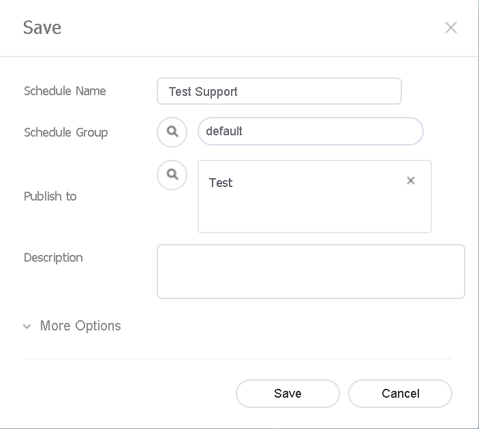
Step 5. In the lower part of this pop-up window, click More Options.
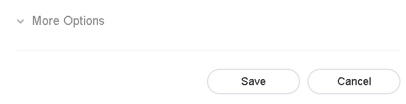
This will show you some more options.
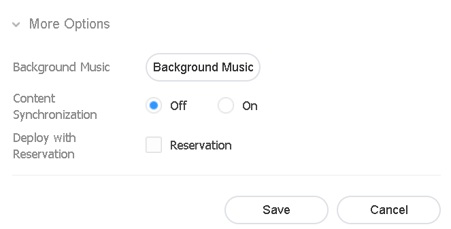
Step 6. Click on Background Music and a new window will pop up.
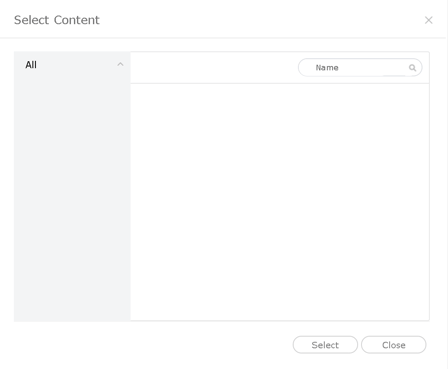
Step 7. Click on the file you want to use and click on Select.
Step 8. Save these settings and continue with the schedule.
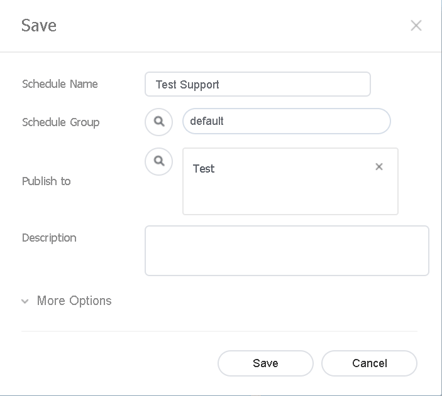
It's important to note that you can only use one file; it's not possible to add a stream link.