Bild
A German tabloid newspaper.
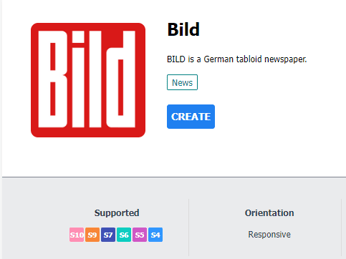
Click CREATE
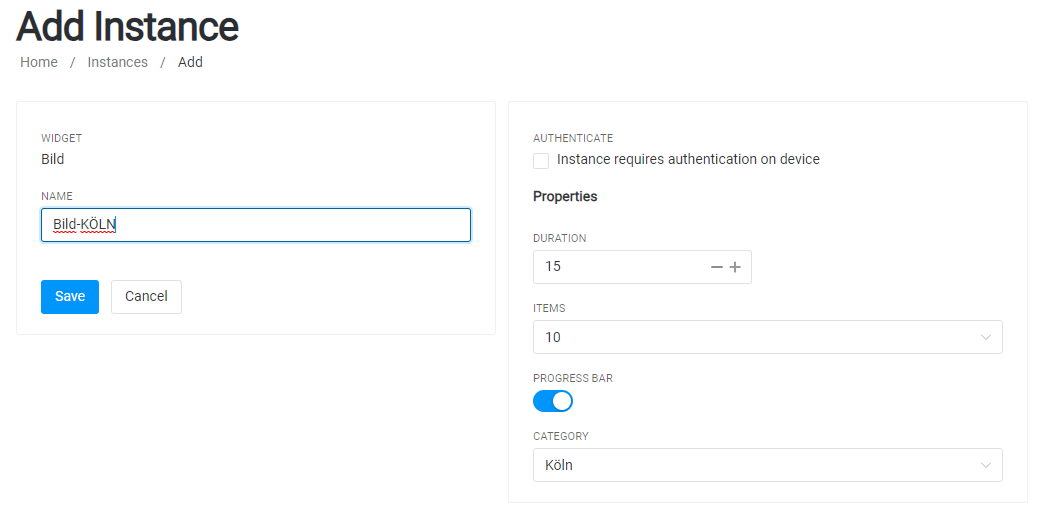
Give your widget a name (to keep track of), in this case, BILD-KÖLN.
Properties
Category: Select the category you want to show, like Entertainment, City News, Politics.,
Items: Choose the number of items/ pages you wish to show within your widget.
Duration: Set the time you wish to show each item/ page within your widget.
Progress bar: Show a progress bar of the remaining time for each page.
Click save and you get an Instance URL- Copy URL
To display the widget on your digital signage screen
Content- Webauthor:
Widgets-Web- and add the url instance you just created and save, schedule and publish .
The widget will be shown as below on your digital signage screen.
