How to Add a RSS Newsfeed to Your Display
Video Tutorial:
Requirements: Your MagicINFO device must be connected to the internet because the device has to retrieve the data. The MagicINFO installation will only provide the URL to the display.
Step 1. Log in to your MagicINFO system.
Step 2. Open Content >> WebAuthor.
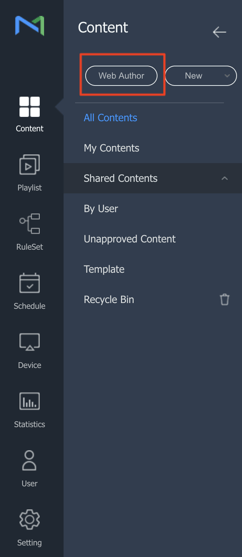
Step 3. Choose the LFD (Large Format Display) and the player type you are using. Then, click on the Create button. 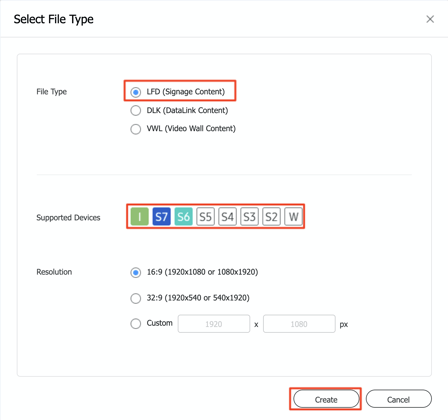
Step 4. Select the Widget menu, and drag and drop the RSS feed element onto your page. 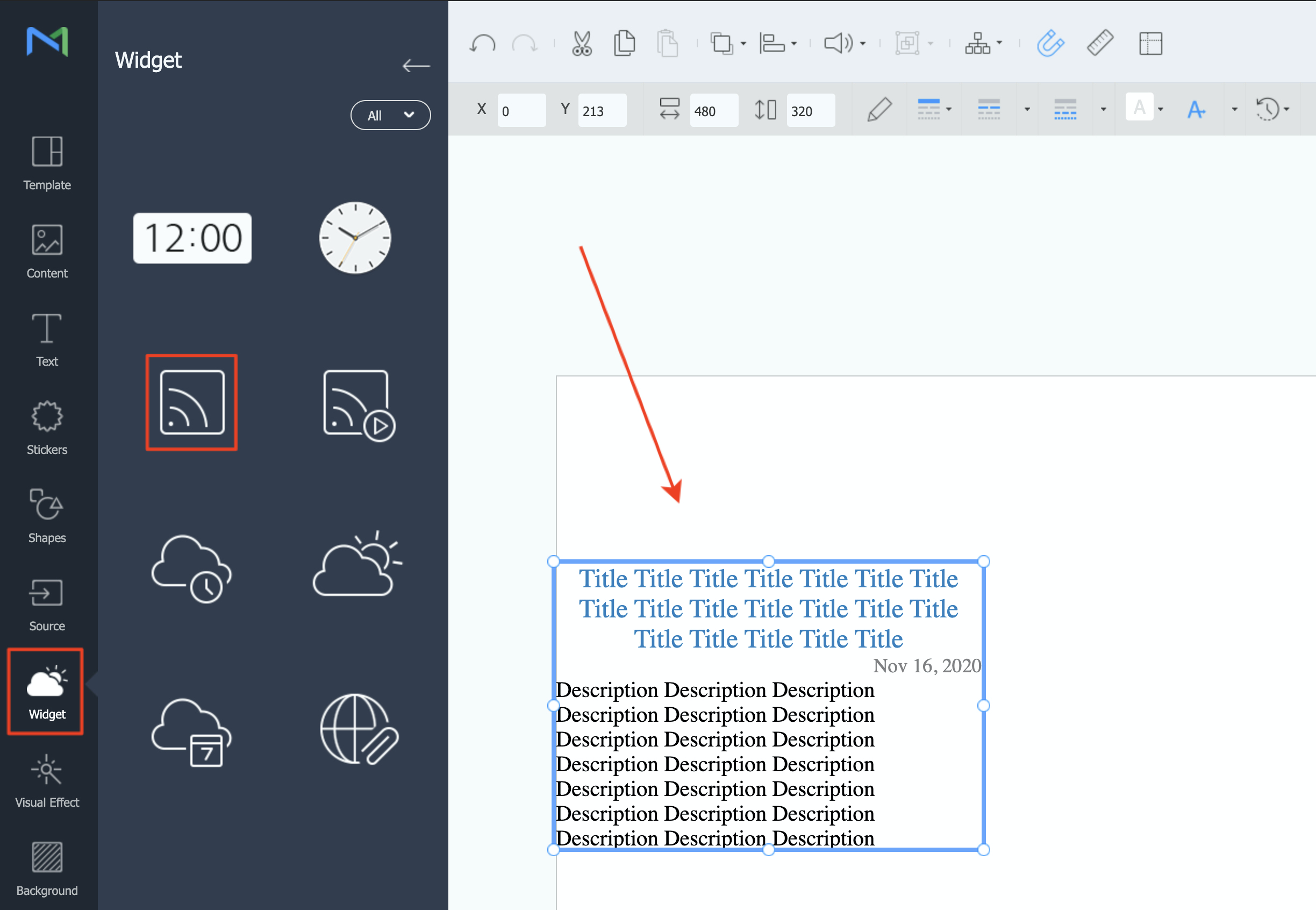
Step 5. When selecting the element on your page you will have all the options available below.
- Position of the element on your page.
- Size of the element on your page.
- URLs from where you would like to retrieve the data.
- Text-specific details: Title, Date, Description.
- Fill in the colour of the element (background).
- Text animation speed and direction.
- Refresh interval, which sets the time when the display refreshes the feed.
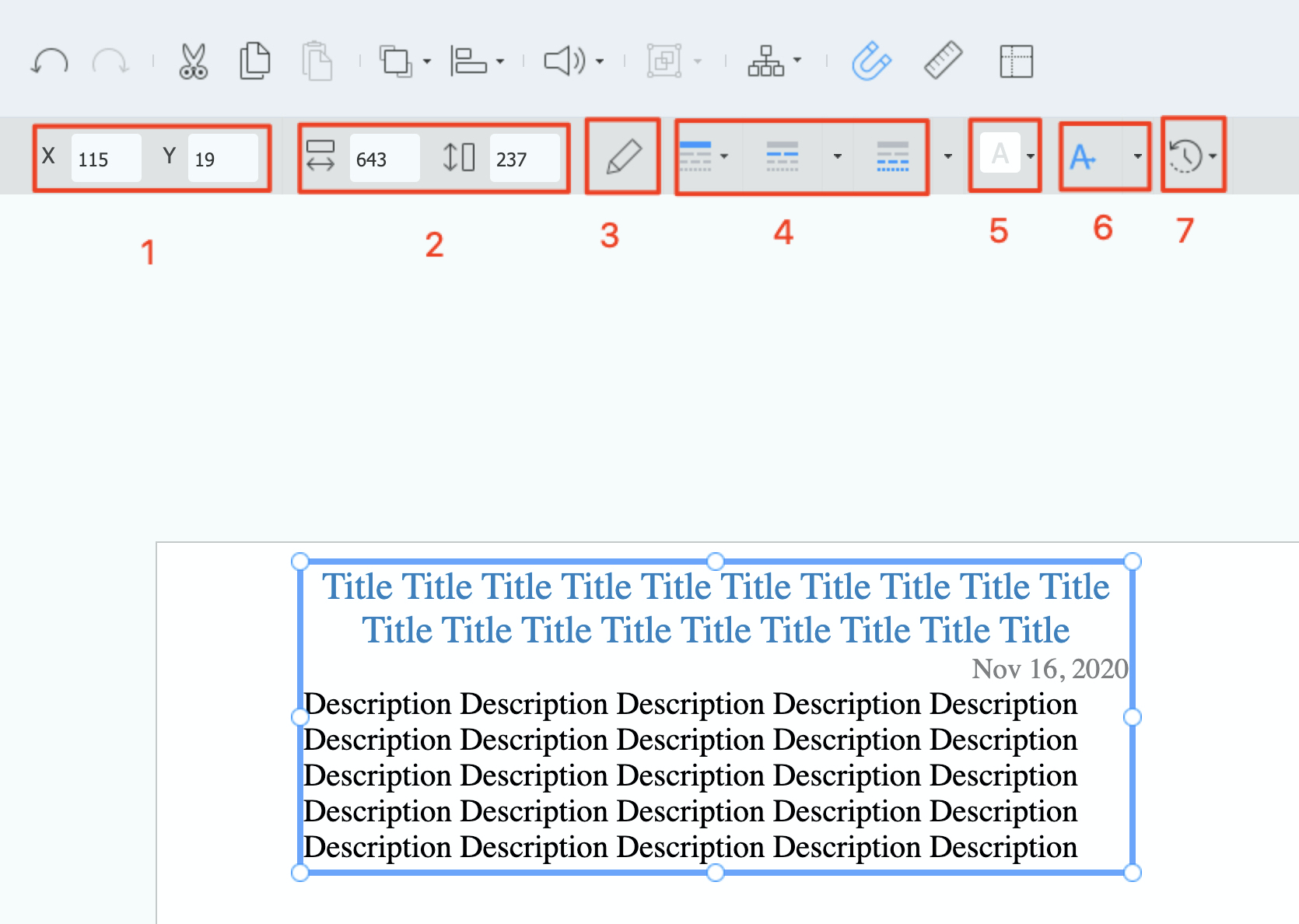
Step 6. Add your specific content to your page. The RSS newsfeed will be displayed on your page.